The client list is very flexible and able to show whatever information is important for you.
For example to see office hours of your providers as you scroll through the clients, click on the “Columns to view” button below the client list. Select “Hours available”, then click “Update” at the bottom of the list. The client list will then refresh to show office hours. You can also remove columns in the client list the same way.