To change your password if you are logged in on the desktop app, go to Settings –> Change Password. You can find it here.
Note that you cannot change passwords on the mobile app. The mobile app password and desktop app passwords are the same.
If you forgot your password
If your password does not seem to work or you forgot it, on the login menu select “Forgot password”. You will be asked to confirm the account email address. This sends a password reset email to you for verification and you must select the verification link in the email. This allows you to also change your password.
Note that if you receive a password reset email that you did not request, you can safely ignore it and your account remains the same. You can report such incidents to support@rithmai.com for investigation.